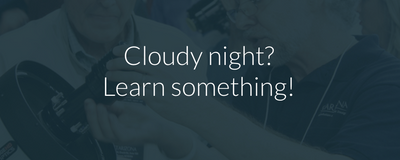Imaging Sequences
By taking multiple images it is possible to significantly reduce the noise in a CCD image allowing for more enhancement later. See the Advanced Image Processing section for details on combining and processing sequences of images.
A Single Image
The best way to start capturing a high-quality CCD image is to begin with a single good exposure. Start with the techniques outlined in the Basics of CCD Imaging section to focus the telescope and to find and center the subject. Then the idea is to experiment until you get the best exposure for the subject you are shooting. With some experience you will soon determine the best exposure time for an individual exposure for you particular setup.
Note: For a more detailed discussion of exposure times, see the CCD Theory page on the subject.
For a very fast, unguided system, a single exposure might be only 60 seconds long. For a slower, guided system the exposure may be 10 minutes or more. For this example, the exposure time with a self-guided CCD on a 12.5" f/9 telescope was 700 seconds (just under 12 minutes).

Above: A single exposure of the Whirlpool Galaxy.
Multiple Images
Once the best exposure time has been determined, start taking more and more images! The only limitations are your patience and the fact that the sun always comes up eventually. Every time you start thinking that a given image is the best you've seen, some guy spends 5 hours imaging that object and blows away all previous pictures!
Within reason, however, three images is a good start. With three images it is possible to median combine the files to remove much of the noise in an image. Median combining tends to be better at noise reduction than averaging, but median combining requires an odd number of images, so three is the minimum.

Above: Three individual exposures combined to reduce noise.
Sequencing
Now we make everything easy. Most advanced CCD control programs (MaxIm DL, CCDSoft, etc.) offer automatic image sequence control. You simply enter the number of exposures you want and of what duration and the software will take them and save them automatically. This is how CCD imagers actually squeeze a little sleep into their lives.
The usual procedure is to choose a file name, number of exposures, and exposure time. A path is set for saving the files to a specified folder. Then the images are taken.

Above: An example of a CCD imaging sequence setup in MaxIm DL.